Microsoft Mesh and Mesh in Teams (Immersive Spaces) are two innovative solutions that bring virtual connections to life and enable people to connect and collaborate in immersive and engaging ways – something that is required in the hybrid world. Microsoft Mesh is a virtual reality platform that allows users to have shared experiences no matter what their location is. Mesh in Teams (Immersive 3D Spaces ) is a feature of Microsoft Teams that changes the traditional Teams meeting to a virtual space where users can see and interact with each other, and with the space, similarly as if they were in the same physical space.
This week Microsoft announced that both custom Mesh experiences and Mesh in Teams are now generally available (GA), meaning that they are ready for production use! This is a great milestone for both products, as they have been in public preview since October 2023. Mesh being generally available doesn’t mean that it would not evolve further – on the contrary. This is but one step and milestone on an exciting journey – of which I am sure we will hear more this year!
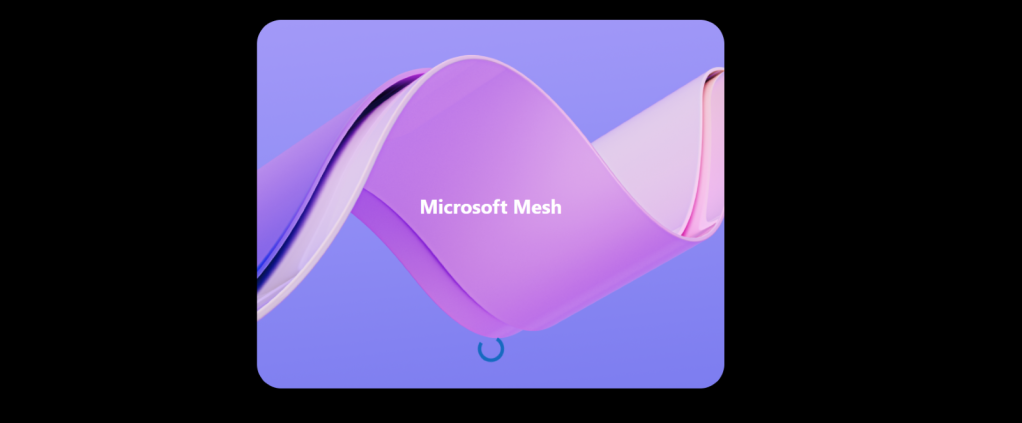
Mesh in Teams – Immersive 3D spaces
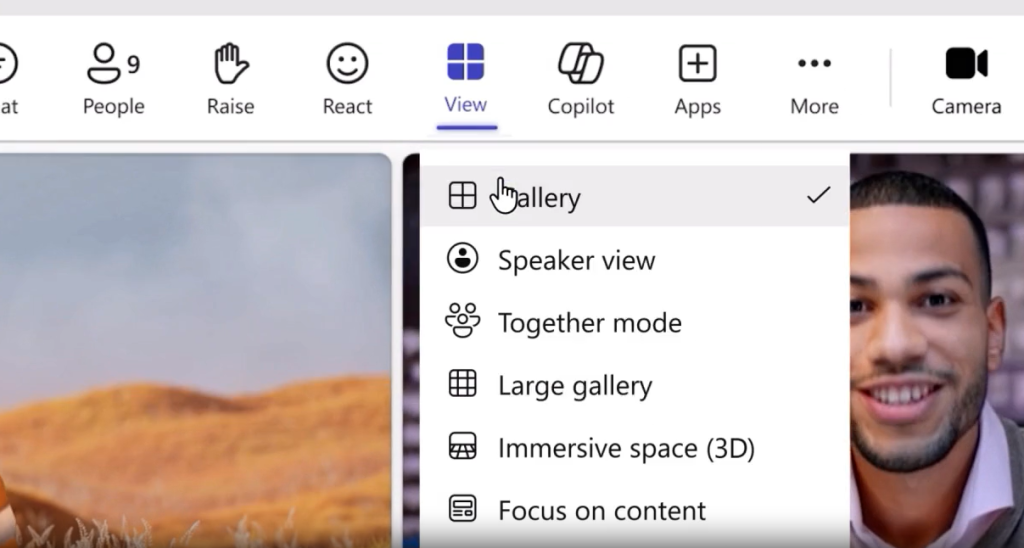
Mesh in Teams is available to customers who have these licenses: Teams Essentials, Microsoft 365 Business Basic, Microsoft 365 Business Standard, Microsoft 365 Business Premium, Microsoft 365 E3/E5, and Office 365 E1/E3/E5.
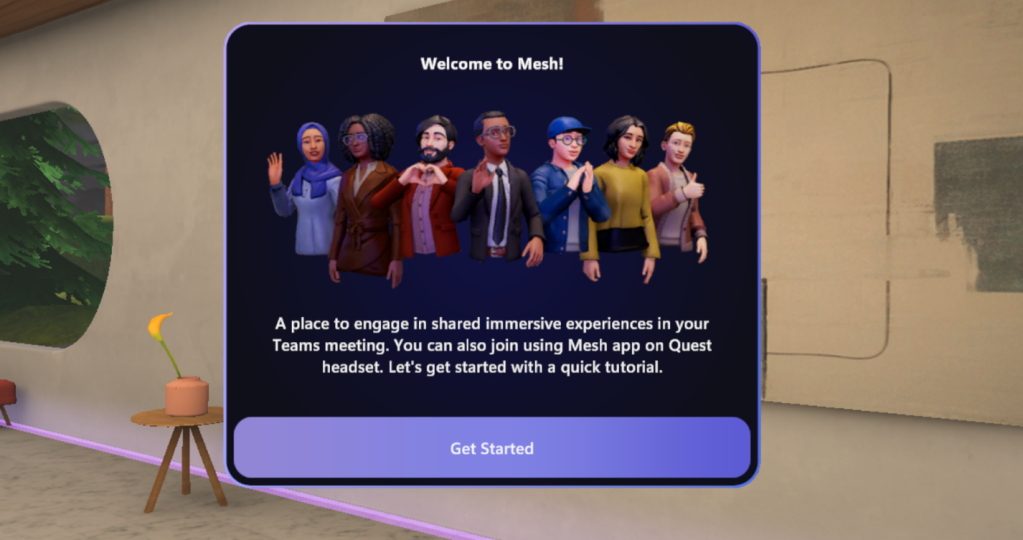
Custom Microsoft Mesh experiences: 6-month trial available
Microsoft also announced a trial for organizations who want to try out Mesh custom experiences without having to subscribe to Teams Premium! Teams Premium is an addition to Microsoft Teams that includes advanced meetings features like webinars, meeting recordings, and security features.

Until this announcement, Microsoft Mesh (custom experiences) was only accessible to users who had Teams Premium, which limited its availability and adoption in organizations to test what Mesh can do. Now, organizations can sign up for a 6-month Microsoft Mesh Trial and enjoy the benefits of the new way to collaborate. Admins: check out IT admin-led trials to see how it is possible to sign up for custom Mesh experiences trial. Trial requires an active Microsoft 365 or Teams business plan.
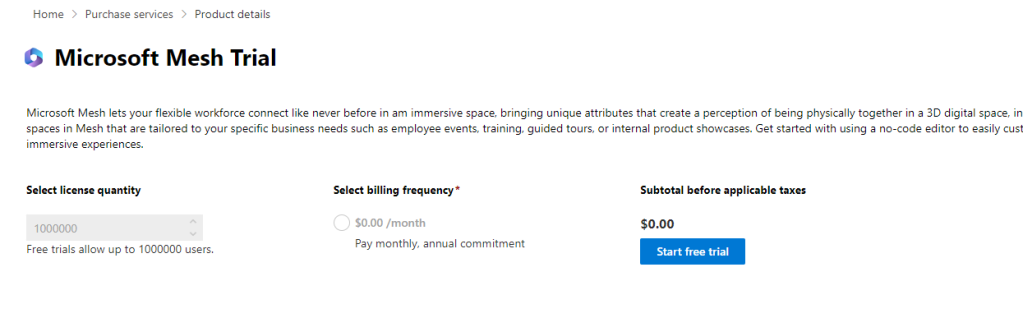

Mesh in Teams 3D Immersive Spaces allows users to add to a meeting a virtual space that fits up to 16 participants. And yes, people can stay on traditional Teams meetings and collaborate with people who are in shared, immersive, 3D meeting space. There is a specific meeting area, where people in Teams can hear what people in Immersive say and vice versa. The screen share is also visible in the immersive spaces.

If you have wondered where you would be using your Teams (Mesh) Avatar – besides in meetings when you want to keep your camera off – then you can stop wondering. Avatars are used in Microsoft Mesh and Immersive Spaces to resemble you. Now it also makes more difference do you choose more formal or casual clothing to your avatar. Collaboration in virtual reality opens new ways to meet others, since you are not limited to traditional meeting limits. For example, you can use gestures and spatial audio to communicate naturally. With spatial audio it is possible, for example, to have multiple conversations happening at the same time. Just like in the real world.
Coming soon: create avatar from a photo
Talking about Avatars, did you know that you can soon create your avatar from a photo!? In Microsoft Support article, it is stated that creation of avatar from photo is currently in private preview. So, it is great to know that this feature is coming as it will speed up avatar creation process. When you use photo on avatar creation, the avatar app recommends avatars that match your appearance. The app analyzes the photo by detecting points on your face (eyes, mouth, etc.) and overall face shape and matches it to available options in the avatar builder. It will try to predict the most likely style of hair, facial hair, brow, and eyewear and set options in the builder accordingly. Once the avatar is created based on photo, it is possible to continue customizing it more by yourself. And Microsoft states that photo used is not retained nor used for any other purpose.
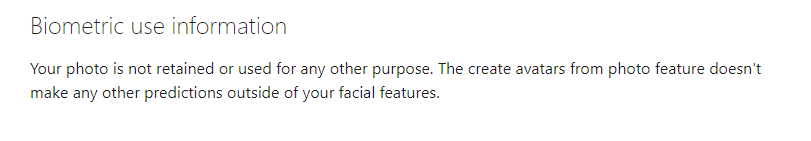
Microsoft Mesh and Teams Immersive Spaces are part of Microsoft’s vision of the Metaverse and to empower users to work and learn from anywhere, and to foster a culture of innovation and creativity. By leveraging the power of virtual reality and cloud computing, Microsoft aims to provide users with immersive and collaborative experiences that transcend the boundaries of time and space.
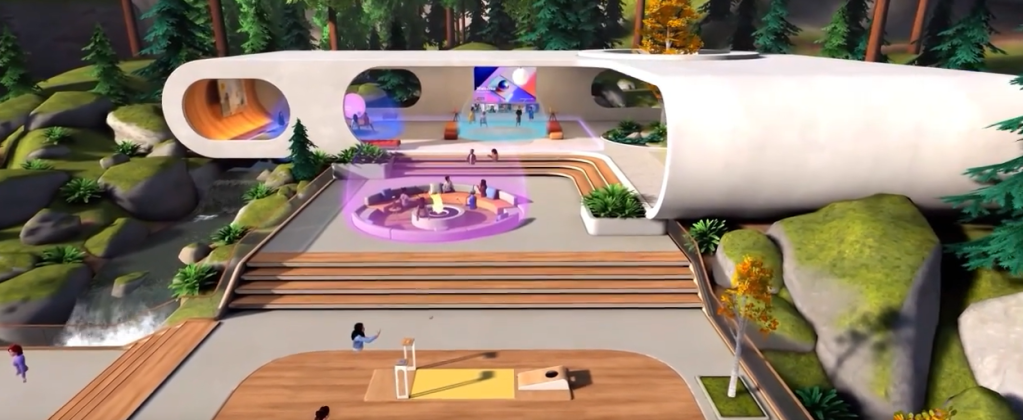
Artificial Intelligence is of course an integral part of any modern or future applications, and Mesh is no exception. At Microsoft Ignite 2023 we saw Microsoft Copilot in Mesh demo videos, which will allow you to use natural language, your words, to shape avatars clothing and build a customized 3D space. When building custom experiences for Microsoft Mesh, don’t forget to include AI to engage and help your employees!
Read Microsoft’s Mesh GA announcement and check out also how selected customers are using Microsoft Mesh already today.

Summary
Microsoft Mesh and Mesh in Teams are now GA: Microsoft announced that its virtual reality platform, Microsoft Mesh, and its Teams feature, Mesh in Teams (Immersive Spaces), are now generally available for production use. Mesh in Teams lets you have fun and productive meetings in virtual spaces, and it works with different plans like Teams Essentials, Microsoft 365 Business Basic, and so on. You can try custom Mesh experiences for free: You can sign up for a 6-month free trial of custom Mesh experiences without paying for Teams Premium. You just need a Microsoft 365 or Teams business plan. Create your avatar from a photo: Microsoft is working on a feature that will let you make your avatar from a photo, which will make it easier and faster to create your VR self. Don’t worry, they won’t keep or use your photo for anything else.
(This summary was generated by Copilot & edited by author)
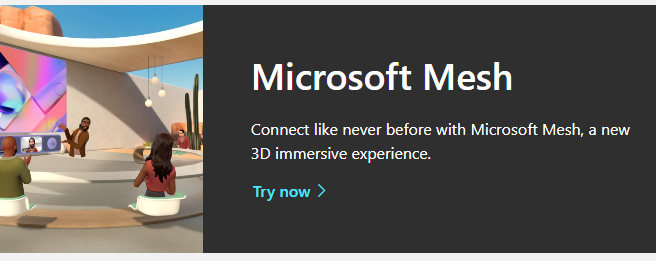
2 thoughts on “Microsoft Mesh is now Generally Available! ”