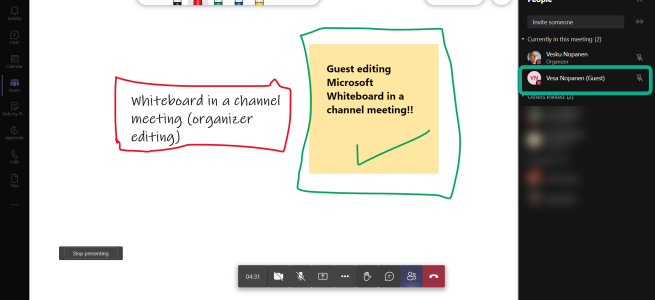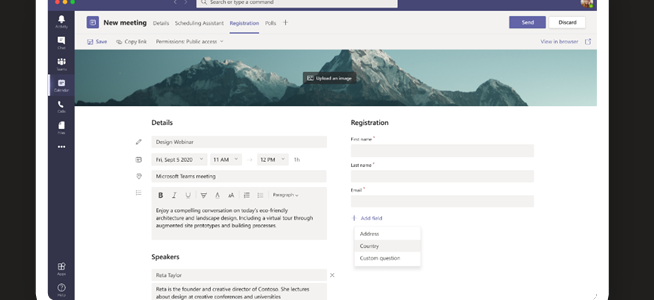Microsoft Teams team Templates have been in use for several months now. One of issues organizations has been having with them is the inability to choose which users get which templates. Instead everyone was seeing and was able to use all templates. That is changing with team Template policies. The documentation can be found at … Continue reading How to create, manage and assign Microsoft Teams team Template policies
Month: February 2021
Roadmap watch: what to expect for Microsoft Teams at Ignite (and beyond)
The public roadmap for Microsoft Teams is already listing a lots of features for March 2021. Since Microsoft Ignite 2021 is happening next week it is easy to assume that these features scheduled for March will be released - or at least talked about - at Microsoft Ignite. Some of these might be even start … Continue reading Roadmap watch: what to expect for Microsoft Teams at Ignite (and beyond)
How to use Microsoft Whiteboard with guests in Teams Meetings
In January became available to add a Whiteboard a team channel. It was also discovered that it allowed also guests to use the Microsoft Whiteboard in the channel via the tab app. This of course opened new possibilities for collaboration with guests. My friend & colleague Petri Jämsen kindly pointed out this week the scenario … Continue reading How to use Microsoft Whiteboard with guests in Teams Meetings
Webinar registration page and attendee dashboard are coming to Microsoft Teams
Teams webinars are rolling out as of 18th of May. I wrote a blog post how to use them. Microsoft Teams is getting the meeting registration and attendee dashboard features during March - early April. This is called "registration page for Microsoft Teams meetings" in Microsoft communication. Admin Center already has a bulletin about this. … Continue reading Webinar registration page and attendee dashboard are coming to Microsoft Teams
View only attendees are coming to Teams Meetings!
Microsoft Admin Center / Message Center got a bulletin today that view-only attendees are coming to Microsoft Teams meetings. On default these are OFF (there has been reports it is ON after all) and needs to be checked / enabled by Teams Admins. The Teams view-only experience allows attendees to: Listen to the participants in … Continue reading View only attendees are coming to Teams Meetings!
Milestones – a new Dataverse for Teams ready-to-use template application
If you have taken a look what new apps there are in Teams application store from Microsoft you may have seen Bulletins and Milestones. My good friend Chris wrote an extensive article about Bulletins so I am focusing on Milestones on this post. Blog post updated 25.3.2021 Milestones app highlights itself with this text: Stay … Continue reading Milestones – a new Dataverse for Teams ready-to-use template application
How to create an improved Microsoft Teams Files approval process using Azure Logic Apps
We are all there during some days: Flow Premium is the key to the next level but there is no way we could justify that licensing - the ROI is simply not enough. Have you thought that you could be utilizing a Azure Logic App instead? Following my earlier post ( How to: initiate a … Continue reading How to create an improved Microsoft Teams Files approval process using Azure Logic Apps
How to Disable Chat in Microsoft Teams Meeting + “hardening” the meeting with Meeting Options
Much requested feature for Microsoft Teams has been the ability to turn off meeting chat - at least for specific amounts of time during the meeting - or allow the chatting only during the meeting. This is now easy to control "Allow meeting chat" which is found via meeting options. There are several use cases … Continue reading How to Disable Chat in Microsoft Teams Meeting + “hardening” the meeting with Meeting Options
How to use the new Approvals app in Microsoft Teams
The new Approvals application emerged in Microsoft Teams everywhere mid- January 2021. While this version needs to be considered version 1, it always packs great possibilities for organizations to use. Creation of an approval request is very easy and you can also attach documents with it. Everyday, lightweight, approval requests can be for example to … Continue reading How to use the new Approvals app in Microsoft Teams