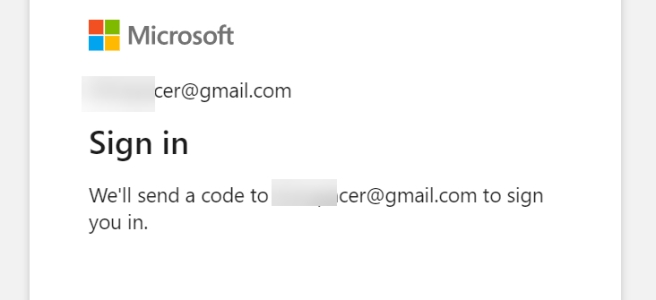Microsoft Teams meetings experience is heavily affected by the audio quality. If you are in a meeting where you get the annoying echo (hearing your own voice) or encounter a situation where noise is "howling" (circling from speakers back to mic and only gets stronger and stronger .. ) it doesn't leave room for the … Continue reading Microsoft Teams with Jabra Evolve 75 and Logitech Zone Wireless
Month: November 2019
How to add a custom status message with @mentions in Teams
Microsoft Teams did it again: there has been a update to status messages. Now you can do the following atmention one or more people in your status message to let people know who to contact in your absenceset a custom date for how long your status is active This allows others to see that you … Continue reading How to add a custom status message with @mentions in Teams
Muistitko? Teamsissa voi luoda kanavakokouksen myös mobiilisovelluksella. [Finnish]
Teamsin mobiilisovelluksessa on monta kätevää ominaisuutta, joista osa vain pitää tietää / tiedostaa jotta ne pysyvät muistissa. Yksi sellainen on kanavan nimen päällä "pitkä sormen painallut", jolloin mobiilisovelluksellakin voi kiinnittää kanavan huipulle tai tiiminäytössä oikean yläkuvan pystyssä olevien ... (kolme pistettä) valikon näpäytys josta pääsee hallitsemaan tiimejä, luomaan uuden tiimin, selaamaan tiimejä tai liittymään tiimiin … Continue reading Muistitko? Teamsissa voi luoda kanavakokouksen myös mobiilisovelluksella. [Finnish]
Adding a GMail guest user to Microsoft Teams using one-time passcode (.. and something about federated authentication too)
One of the recent updates (might be still rolling out) to guest access is to allow adding guests without the need to create a Microsoft Account during the process. Guests can use their Gmail email. For more information about guest access in general, check Docs.Microsoft.Com article and this roadmap item. Note this one-time passcode isn't … Continue reading Adding a GMail guest user to Microsoft Teams using one-time passcode (.. and something about federated authentication too)
Art of Pinning Channels, part two “What if”
I wrote about Art of Pinned Channels last week in my blog post. I decided to continue experimenting and gathering some more experience with this feature. This time I focus on "What if" scenario called "What if I choose to use to only pinned channels to manage my Teams"? Let's start with a more reasonable … Continue reading Art of Pinning Channels, part two “What if”
How to use Whiteboard in Teams meetings
Are you aware that every Microsoft Teams meeting includes a Microsoft Whiteboard that you can use before, during and after the meeting? When you create a meeting you can access the Whiteboard even before the meeting has started. All you need to do is to open the meeting chat and click on the Whiteboard tab, … Continue reading How to use Whiteboard in Teams meetings
Art of Pinning channels to the top and using channel notifications for effect
Pin channel is a feature that came out during the Microsoft Ignite. While it is a simple feature, you can use it to organize your Teams a lot better than before. Let's just with the How to. You click on the channel's "magic three dot" menu and choose Pin. Then the selected channel will appear … Continue reading Art of Pinning channels to the top and using channel notifications for effect
Private Channels Survival Guide
A week ago Private Channels started to appear in Teams across several Office 365 tenants. As this #1 awaited feature is now usable, it has also spurred out several questions. This guide tries to clarify when and why to create a private channel, what it means, what to avoid and some practices that you can … Continue reading Private Channels Survival Guide
What’s new and coming for Teams from Microsoft Ignite
It has been a magnificent Microsoft Ignite so far!! The keynote show was different this year than before: it happened all around in the Hub and 3000 attendees were there to see everything quite close. The big message was about Tech intensity. It was great to be able to view the Keynote from different places. … Continue reading What’s new and coming for Teams from Microsoft Ignite