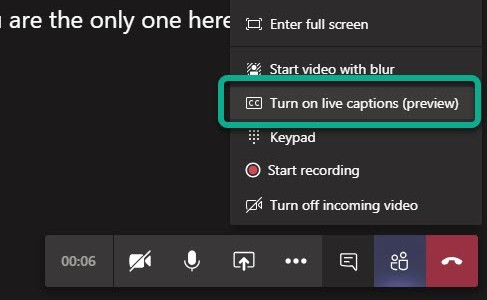Year 2020 is here tomorrow. Or most likely - when you are reading this - it is no longer the dark/inspiring future but the exciting present day. I thought it would be nice to take a look what is cooking and boiling for Teams during next year. But first, looking from 80s, 90s 00s and … Continue reading What is cooking for Teams 2020?
Month: December 2019
Looking back at 2019
2019 was a quite amazing year for me. It all started when I was honored receiver of Microsoft MVP Award on 1.1.2019. Becoming MVP was a big thing for me personally and it did gave me an access to meet lots of new people in different events and also to participate more in communities than … Continue reading Looking back at 2019
Testing Microsoft Teams Graph Presence API
Teams Presence information is now available via Graph API beta interface. It is fairly simply to test using Graph Explorer by calling /beta/me/presence. Note: you will need to give a admin consent to these API calls. You can not do this with delegated user permissions. You may want to refer for Presence API documentation in … Continue reading Testing Microsoft Teams Graph Presence API
Microsoft Teams is also about inclusivity and accessibility
What is inclusiveness? Including different types of people and treating them all fair & equal. In other words: everything is accessible by everyone, no-one is left out. I had the base of this article in my mind for some days but it was this tweet that finally hit me to write it. Especially Situational accessibility … Continue reading Microsoft Teams is also about inclusivity and accessibility
Microsoft Teams Wikis and Meeting Notes: breakdown
What are Teams Wiki and Meeting Notes. What you need to know about them and why you should be using OneNote instead of them. Yes, that's right. Even through this blog post gives you an overview about how Wikis look don't use them. OneNote is good. OneNote is your friend. Be a happy Teams user … Continue reading Microsoft Teams Wikis and Meeting Notes: breakdown
Teams got Live Captions to meetings, UI change and federated 1:1 chat are out
Live Captions feature is a big thing. Yes - it is not perfect. Yes - it does sometimes funny mistakes. But the benefits are big: People with hearing problems and read what's being said It may be a serious issue but it may affect your way to get the message from the presenter.You may have … Continue reading Teams got Live Captions to meetings, UI change and federated 1:1 chat are out
Microsoft Teams Spotlight: Latest features and roadmaps – watch my webinar recording
Feel free to watch my latest webinar about Microsoft Teams! The agenda: https://youtu.be/lIAxaQV6wT8 Timestamps for different parts:Private Channels: 2:55Live Events: 19:15Teams Meetings:35:50Microsoft Teams Rooms:55:18Keeping Teams noise in control: 1:02:05What's new & on the roadmap: 1:12:57
Start syncing your OneDrive for Business using Microsoft Teams
Sometimes a feature doesn't have to be a big one. Sometimes you don't use it very often - perhaps just once or a few times. But without it's existence you would might not even consider it. Yes, I am talking about a Sync button that appeared in Team's OneDrive. It gives you an easy way … Continue reading Start syncing your OneDrive for Business using Microsoft Teams
Uploading files directly to Teams using Forms and mentioning team with Power Automate.
Microsoft Forms has gotten a new skill: file uploading. It is a easy way to starting processing and automating files forward. It could be a application, report, public announcement or whatever organizations come up with. In a way it is a substitute for building a file upload PowerApps or a more user friendly way than … Continue reading Uploading files directly to Teams using Forms and mentioning team with Power Automate.
Teams Meetings: Organizers, presenters and attendees are out!
If you have had a Teams meeting today, you may have noticed that you can now do changes who can present in Teams meetings! I tested these in a scheduled meeting, meet now and in a channel meeting. All meetings work in the same way -> whoever is scheduling or starting the meeting is the … Continue reading Teams Meetings: Organizers, presenters and attendees are out!