After a long wait, we finally can enjoy the Microsoft Mesh and Mesh for Teams as these new experiences hit the public preview! I have had a privilege to be part of the private preview for almost half-a-year. Now I can finally share my experiences and insights on Mesh. It has been very exciting to see Mesh evolve from the announcement to the product it is today. This article continues the story from my previous Mesh post Microsoft Mesh is coming to public preview soon!
- Intro
- Join immersive meetings in Teams (aka Mesh for Teams)
- Microsoft Mesh custom spaces (aka immersive spaces)
- Join the Mesh Creators community
- The journey is just beginning.
Intro
Microsoft Mesh has three main “parts” under its name:
- Mesh Avatars, which we got earlier this year.Avatars have been preparing us for next steps on the Meshroad.
- Immersive Teams meetings.
- Immersive spaces (environments), which are tailored and customized experiences that are built with Unity on top of Mesh Platform. For these, only the imagination is the limit.

I have already listed, in my earlier blog posts, various use cases for Microsoft Mesh. If you haven’t read them yet, consider this article as the next chapter in that story. In this blog post I am focusing on sharing my experiences and details about both Mesh solutions.
First, a few words about the security. Microsoft Mesh runs on your Microsoft 365 environment. Your content and data is safe and secured at enterprise level. Just like with other M365 services and capabilities (including the AI) you are using today. Are you using M365 for intranet, for emails, for team communication? Mesh is in good company there. Security is a key big difference what separates Mesh from other 3D platforms – this is meant for enterprises, large organizations, and businesses to use and build on. At this point Mesh doesn’t support cross-tenant or public events – but this is the platform that you can use to integrate to your business-critical processes.
No, we can’t use Ready Player Me avatars with Mesh experiences. We use our Mesh Avatars that are in already use in Teams. Will they look better in the future? I have no doubt of that, since they have been improved already throughout this year. There are great demos (outside Mesh) showing how nearly photorealistic avatars can be used to enable meetings in the metaverse. Mesh will be there, in time, as well. But let’s get the first version to use first before jumping to the future.
I have also seen some people define Mesh as “AltSpace v.0.5”. I don’t agree with them at all. Yes, Mesh doesn’t have all those capabilities AltSpace VR had, but there are also plenty of other capabilities AltSpace VR didn’t have. When building something for enterprises, the base needs to be solid on security, identity, governance and more. AltSpace VR had very limited interaction capabilities, is one of areas that is easy to miss when just complaining how those extension components can’t be included. And Mesh is a developing solution, which will get better over time. Think Microsoft Teams when it came out compared to today.. there has been a huge evolution.
Yes, I am positive about Mesh, because I see it has the potential to grow to full solution that will enable businesses in various new ways which were not possible before in the hybrid world.
Join immersive meetings in Teams (aka Mesh for Teams)
This is the easiest way, ever, to join immersive experience and make use of capabilities 3D world and audio offers. Since you can do this when you are in the Teams meeting by selecting View – Immersive meetings it is very usable by anyone with a computer that qualifies for minimum/recommended requirements. Unlike 3rd party VR applications, Mesh for Teams doesn’t require additional installation of setup of an application, new credentials nor copying and pasting URL to browser.

Not everyone needs to join the meeting in immersive way – this is not forced. Some people may to join the 3D meeting while others stay in Teams (using desktop, mobile, room or web). In immersive Teams meetings there is a dedicated area where people can hear each other: what you say in the virtual reality will be heard by people who are in the meeting using the traditional 2D meeting (ie: like we did before the Mesh) and vice versa: people in the Mesh can hear what others from Teams are talking. Reminder: there is no force to push everyone to 3D VR – it is a fully personal choice. Just like you would be using camera or not in the meeting.
As the immersive experience is not forced to everyone, this means that in order to get people to use new meetings there needs to be champions, sponsors and resources. Experiences from peers and support from upper management; these are key elements that help to let people start to understand benefits. Examples of good use cases, when to use Mesh and when not to. Yes, this is an adoption process again! People need to be trained so they can take advantage of new capabilities in productive and efficient way.
With Immersive meetings you can select a suitable space template for the meeting.
Now, I can hear a lot of people saying that this is nothing but a game or fun add-on that has nothing to do with work. I disagree with that. As we, at Sulava, has been using these for some time already we have noticed that it does add more feeling “of being there with others” (sense of togetherness and co-presence). Standard Teams meetings are “same old”, and while really good in various ways 2D just can’t immerse you to talk with others. It is nice experience to notice that I did felt more connected to my colleagues in 3D environment than 2D. This happens especially when using a VR headset, since you are fully immersed in the experience. Using these with a large screen , where spatial audio comes from screen speakers, is an another way to immerse better. This is the same as when playing games : larger screen gives a better experience in immersivity.
How difficult it is?
It is easy to have a meeting where some people are in 2D Teams and others in 3D world. As I mentioned before you can converse with them in the designated meeting area: you hear what they say and vice versa: everyone is there together. When you and others in 3D meeting space move outside that meeting area your audio is fully spatial: not everyone all around the meeting hears what you say as only people near you can hear and respond. And with spatial audio you can also sense the direction from where the audio is coming from. Just like in real life.
When you are talking with others in a small group you can have a conversation just like in a real lobby or break room- and there can be multiple conversations going on throughout the 3D world. For example, you could have a recap / retro where you share how the sprint / project went, and can also include small group conversations. It can be quite a different experience from Teams where one talks and everyone else listens. Environment can be also very different ( relaxed ).
Immersive meetings are on by default. Teams Admins can control Mesh Immersive Space-application in Teams Apps. App Permissions and Setup policies should be used to control who has access to immersive spaces, if there is a need to restrict them to pilot group. From my point of view – people should be able to try immersive Teams meetings out. Best ideas come from there.
Just talking, anything else?
It is possible to share content from Teams during the meeting. Both standard and immersive attendees can see the same share. If you sharing a lot of content in your meeting or your meeting is heavily share-oriented then immersive meeting is not the way to go – but instead if you are focusing on collaboration, group or panel discussions, team building or just want to “join the show together” immersive spaces are ideal for that. In immersive meetings you can also attach the shared content next to you as you move. This is really cool, since you have your own content display no matter where in the 3D world you are. What I would have liked to see is zoom to content. Very likely we will have that in the future.
Now, the content shared in the meeting with participants in VR environment does have some requirements. People using especially headsets don’t enjoy the same resolution as people using 4k monitor do. Text can be easily unreadable or details are too small– this is something that needs to be kept in the mind when thinking about using immersive meeting or not.
On top of sharing content, the Lakehouse also contains activities like beanbag tossing, fireplace with marshmallows, and more. This setting can work as a very great place for teams, hang our as well as use the space for innovation and ideation. The Lakehouse is large on area, so you can have people talking in smaller groups in different areas.
What is also something people can easily forget is that you can vary your meeting experience. For example, you could go through the content in 2D Teams meeting and then everyone activated immersive meeting views to join small group discussions. Compared to breakout rooms this has the advantage of people seeing groups and switching them in a very smooth way.
Technical details: currently immersive meetings are usable only with users of the same tenant and while Teams meeting can have people up to normal limits, people joining immersive there is a 16 3D-attendee limit. This means that you only see 15 other colleagues in 3D. Why this limitation? Performance on lower end devices. If the 3D experience is laggy it won’t be an enjoyable experience. This number will grow in the future (it has to) but we start now with 16. This makes use of Mesh especially great for teams where there are 16 or less members attending at the same time. There are also limitations on content sharing: sharing a window or desktop is supported, but Power Point Live, Excel Live or Whiteboard are not yet there.
There are also various other Teams features that don’t work with immersive meetings. For example immersive meeting and avatars are not included in the meeting recording, except that audio that is happening in the meeting area where 2D attendees can hear it. Teams recording doesn’t understand Mesh yet (on the other hand, it doesn’t record PowerPoint Live either..). It is possible to record immersive meetings, but you need to use screen recording and one attendee records his/hers view and audio.
I recommend to think what kind of meetings you have, who is attending them and which one of those would get more value from immersive meetings. If your team is located in different offices, cities or countries you should definitely try out immersive meetings as they can help your team to sense more togetherness and belonging more than you do with normal meetings.
People with Teams Essentials, Microsoft 365 Business Basic, Microsoft 365 Business Standard, Microsoft 365 Business Premium, Microsoft 365 E3/E5, and Office 365 E1/E3/E5 can create and use avatars and join immersive meetings.
Microsoft Mesh custom spaces (aka immersive spaces)
Compared to meetings immersive spaces is something totally different. You can have two kind of spaces: environments done by Microsoft and your custom environments which are fully build by your or your partner organization. I have been in involved in multiple customer Mesh projects already and it is quite safe to say that most organizations prefer their custom worlds to be created by partners.
Before you can join a environment, custom or Microsoft 1st party, you need to create an event for the environment or environment template. Events can be joined using Mesh application on PC or Meta Quest. Yes, this one requires app installation at this point. In the app you can see a dashboard, that allows you to join events that have been scheduled to worlds. At this point there isn’t a persistent “everlasting” space you could join, but instead events are scheduled for environments. Scheduling allows to appoint event co-organizers and attendees. Organizers have more capabilities in their hands than attendees – for example use of megaphone so their voice can be heard everywhere without having to shout, mute everyone or broadcast to all rooms in the event.. This is ideal (and needed) if you run company events. If you don’t define presenters and attendees then there isn’t an option to use megaphone or other presenter controls as everyone is attendee.
If you have Microsoft Teams Premium license, you can start using Microsoft Mesh in Public Preview today. Just go to the portal and create your first event. How? Read on!
IT Admins: Mesh settings
Events are managed at Microsoft 365 Mesh portal, but before going there M365 Admin may want to check Mesh experiences at Microsoft 365 App admin center. On default it is Not configured, which means Mesh experiences are on.

Looking inside Control user access to Microsoft Mesh experiences, it explains what this means

For Immersive Teams meetings Teams Admins can control Mesh Immersive Space-application in Teams Apps.

App Permissions and Setup policies can be used to control who has access to immersive spaces, if there is a need to restrict immersive meetings to a pilot group.

Environments and events
Users can access Mesh Portal to create templates and events. If you want to use custom environments, then you need to create a World first where those are uploaded. All can be found under environments.

In custom worlds it is possible to create larger than 16 person events when multiple rooms are selected. Events can have up to 200 attendees, and people are split to rooms with maximum of 16 persons per room.
Creating a new event is easy, just like creating a meeting.

The next step is to select if you start with an environment, or if you have a template you want to use.

Environments (your custom world or space) can be anything that you can build with Unity. It could be a spaceship, base under water, rooftop of a high-rise building – or your office or a special / specific location in your campus or office. It is also possible to create animations, logic, integrations, events that happen based on trigger, interactions and more. There can be videos, 3D objects, web pages, and so on that are used to display content in the world. And this brings us a very interesting way to start thinking about where and how these worlds are used.
There is a default world everyone can use when starting to experiment with Mesh. The easiest way to get on the Mesh-road is to create an event that is using Mesh All Hands (“Meadow”) environment. Once the event is created, you can customize it with artifacts (pictures and video from SharePoint/OneDrive and Screen Share).
About the screen share.. In traditional Teams meeting you can share a single screen. In Mesh, using Screen Sharing, it is possible for multiple people to share their screens at the same time! Now, that big I think. It opens possibilities for new kind of scenarios, event experiences and uses we didn’t think were possible (easily) before.

Then you need to specify who are organizers and who are attendees. With attendees defined, organizers get the possibility to customize the event before it starts.

And then we have the event

And to join the event, you need to use Mesh app either on PC or Meta Quest 2/Pro. PC app is in Microsoft Store.
Again, recap my earlier article Ready, Steady, Mesh! and think that those scenarios can be built. Integrations to data outside Mesh? Yes, you can do that. Create a digital twin and use the data from IoT to make it reflect the status of the physical, real world, counterpart. Pretty cool, isn’t it?
I have been in projects where we have built these custom experiences to customers. There are a few main types of worlds customers want to see first: onboarding and training, company space for events and people to meet, meeting spaces that include interactivity and , for example, separate breakout rooms with more interactive content and showrooms.
- Showrooms catch especially interest when there is something 3D to show, but they also work as guided tours or more generic “information spaces” where people can familiarize themselves on certain topics – company highlighted products for example.
- Meeting spaces with more interactions and functionalities such as content, games, breakout-spaces, feel-good atmosphere and the ability to scale from small team meetings to 1000 people events is very useful. One well designed space can serve multiple purposes as events are scheduled for it’s use.
- Then there is a interest to create company spaces – for people to meet (remember to create a event they can join!) and just to try out Mesh. For PoC project company space is usually the easiest – there are some functionalities ability to being content and so on, but these are not specialized to one purpose.
- Something that interests many companies is on-boarding and training experiences. These can be guided or unguided trainings and it is possible to build interactivity such as tests, if so desired.
And the list doesn’t stop there. Digital twin experiments and situation rooms are virtual reality spaces where you can view data on multiple screens, in 3D, and so on. There isn’t really a limit how great looking the space can be technically. What limits is the usability and requirements for computer to run it in the app. VR headsets, especially Quest 2, can handle only so much details and content before getting slow (and the experience is then really bad!). That is why spaces must be designed with a good balance of details and the performance in the mind.
Getting started building custom worlds is easy, there is an excellent Mesh 101 tutorial where you can learn a lot about how to do interactions more – using visual scripting. When you are more and more ambitious what you want to want do : prepare to some spend time learning tricks, details and how certain goals can be implemented. If you have already skills in Unity, you have already a great head start. Building complex custom worlds is not a job for rookies. Skills in 3D (Unity) , development and C# are extremely useful. Don’t forget that an innovative mind is a very big requirement as well.
Physics modeling is allowing to create worlds that follow physics we know – for example when throwing a ball up in the air you expect it to land. It gives us familiarity with our world as well. It can used to create cool animations as well – as something is moving, it can affect other objects and so on. Triggers can make the world to do something when some specific condition is met (trigger is activated). Physics, triggers, scripting and integrations together make it possible to create games, simulations or it might be even a model of a factory with showing loading activity happening to the ship.
Developers need to keep limitations in mind. Some integrations are easier than others and manipulating the world and objects can feel difficult until you learn how to do them. Then on the other hand: some are really easy do create or are there even built-in. Visual Scripting gives a low-code approach to building custom environments. The more developers and 3D designers know about capabilities and limitations, the better they can build something spectacular – and avoid what would limit them.
There is also audio, that you should not forget. Audio can set the feeling or atmosphere of the space. If you are by the campfire you should hear it crackling and popping – when you are near the fire. Or hear some ambient noise from the forest. Hear the wind howl softly. Give people the sense of calm or rush (when doing a test, hehe) by audio. As Mesh is recommended to be used with a wired headset (it has the highest probability for spatial audio to work) you should take advantage of audio capabilities that make a difference between a good and wow experience.
I am really happy I got to use my Meta Quest Pro headset with Mesh. Finally! Roaming fantastic custom environments, ideating with customers and meeting team members in these spaces has been fun already. No, Mesh can’t utilize Meta Quest Pro unique capabilities yet, but I have found the experience in Mesh with MQP very good and fluent. And keep in the mind: we are taking but first steps with Microsoft Mesh..
Join the Mesh Creators community
At Microsoft Tech Community, where you can ask questions and participate in discussions on Microsoft Mesh.
https://techcommunity.microsoft.com/t5/mesh-creators/bd-p/MeshCreators
The journey is just beginning.
It has been a long road for Microsoft Mesh – announced March 2021 and released to public preview October 2023 it has been two and half years in the making! Some will be disappointed – it is not the evolved version when it came out but the first version. I value that Mesh team has been focusing to create a solid platform that can be used to build something new – instead of rushing in with multitude features. The base platform works and it is going to get those cool features as time goes by. First remaining bugs are being hunted during public preview, so when it reaches GA it is easy and reliable to use.
As Microsoft Mesh is running in organization’s M365 and Azure, there has been a lot of focus to important things enterprise customer value: privacy, security, compliance, governance and integration to M365 identity (Entra ID). For some the limit that everyone must be in the same tenant is a big one, I understand it, but in order to create an enterprise custom world where external and anonymous people can join -it needs to be secure and governed. It needs to follow the Responsible Metaverse guidelines. I recon that Responsible Metaverse will be taken to design table before launching public Mesh spaces – otherwise there is a risk for unwanted people behavior. With AI and other services Microsoft has in it’s toolbox a new kind of safe experiences can be built – so it is safe and secure from ground up.
Despite worlds are not (yet) persistent out of the box, nothing is stopping us to create a persistent metaverse with Mesh. Mesh is powering the collaboration and shared experiences and offers a wide range of possibilities how to to create and extend what can be done with it.
Read Microsoft’s blog post about Mesh Public Preview from Microsoft 365 Developer blog.
Today we have the platform, now can build amazing experiences together.
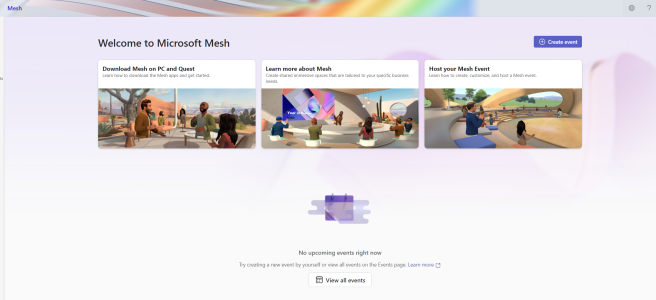
Hi Vesa! Great writeup and interesting stuff! Do you have any more specific information on how how to access Mesh? I’ve made sure the app in the Teams AC is allowed, and I can even see it in the Teams app store, but I can’t see the Immersive option in the View pane. I’ve tried on New Teams (23257.2616.2423.5046.) and Teams Classic (1.6.00.27574).
And regarding the Events part, I can find the app in the Microsoft Store (https://apps.microsoft.com/detail/microsoft-mesh/9NLXZJ1FDBD7) but there’s no Install button..
Maybe it’s just a matter of wait and see and hopefully it rolls out soon?
Cheers!
LikeLike
Hi! It should be rolling out – just wait. For the app installation, I just checked the install (Get) is there but there was an issue with that earlier.
LikeLiked by 1 person