Microsoft Admin Center / Message Center got a bulletin today that view-only attendees are coming to Microsoft Teams meetings. On default these are OFF (there has been reports it is ON after all) and needs to be checked / enabled by Teams Admins.
The Teams view-only experience allows attendees to:
- Listen to the participants in the main Teams meeting.
- See the video feed for the active speaker (if the active speaker is sharing video).
- See content being shared using the share desktop functionality.
Some points from the bulletin
- Applies if organizer has E3, E5, A3 or A5 license
- Until end of June 2021 there can be 20 000 view-only attendees
- Beginning 1st of July there the number is reduced to 10 000
- Attendees can use any Teams Meeting capable client (Desktop on Windows/Mac, Teams on the web or Teams mobile (Android & iOS)
- First 300 (currently) attendees in the Teams meeting are interactive. After that people get to attend as view-only
- When the capacity of the main meeting has been reached, the meeting organizer and presenters will see a banner informing them that the meeting capacity has been reached and that new attendees will join a view-only attendee.

- Attendee counts will not be reflecting people attending in view-only mode
- Make sure attendees can bypass the lobby (turn Lobby off if you expect > 300 attendees)
- When the capacity of the main meeting has been reached, meeting attendees will be informed on the pre-join screen that they’re joining in view-only mode.
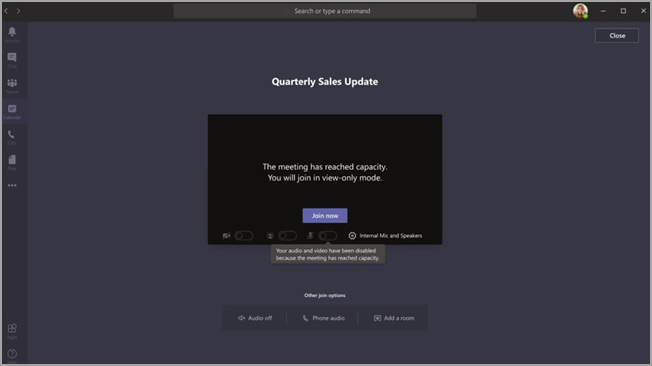
- Rolling out!
- I was already able to run the PowerShell command to enable Streaming Attendee mode (it will be enabled by default).
Recommendation: check if the status is enabled/disabled according to your needs

Here is the bulletin text from Message Center in full:
Teams meetings to support view-only attendees
Message Summary
Microsoft Teams will soon support up to 20,000 meeting attendees as view-only participants when the attendee is accessing a meeting via a Teams desktop application (Windows or Mac), Teams on the web, or Teams mobile (Android and iOS). This feature applies to those with E5, E3, A5, or A3 licenses.
This feature is associated with Microsoft 365 Roadmap ID 65952.
When this will happen
- Phase 1, a temporary increase to 20,000 view-only participants runs from late February through the end of June
- Phase 2, view-only participant capacity will revert to 10,000 view-only participants the first of July
How this will affect your organization
Currently, Teams meetings are limited to 300 users. If someone tries to join a meeting after it reaches capacity, they are unable to do so. With this update, meeting organizers who are assigned an appropriate license will be able to host a Teams meeting that has overflow capacity.
- Up to 20,000 view-only attendees may join a meeting from late February through the end of June
- Up to 10,000 view-only attendees may join a meeting after July 1, 2021
Similar to Teams Live Events limit increases, during this peak remote work time, we have temporarily increased attendee limits.
Meeting organizers will not see view-only participants in attendee counts or reports; this feature does not support the e-discovery of data. Organizers cannot remove view-only attendees from a meeting.
When a meeting organizer enables this overflow feature:
- After a meeting reaches capacity (300 users), people will be able to join as view-only attendees, with the maximum number limited by the phase
- View-only attendees will not impact the normal interaction available for regular attendees (those who joined before the meeting reached capacity).
- Once the view-only attendee limit is reached, no additional view-only attendees will be able to join.
View-only attendees do not need a special SKU to join the meeting in a view-only capacity. However, they do need permission to bypass the Lobby based on set Lobby Policies or Options.
- View-only attendees will follow all lobby and security policy mechanisms.
- View-only attendees will have limited access to meeting features. For example, view-only attendees will be able to listen to all audio and view a screen or window shared during the meeting. However, they will be unable to share audio or video, and they will be unable to see chat or other applications that are shared during the meeting.
What you need to do to prepare
This feature should be OFF by default for your users. There has been some info that this has been in fact ON by default! Admins: Check that you have it in the state you want for your organization!
You may use PowerShell to enable this feature for your entire tenant while you prepare to assign the licenses.
- Set-CsTeamsMeetingPolicy -Identity Global -StreamingAttendeeMode Enabled
Note: The view-only attendance feature is provided using Teams live events streaming services.
Learn more

Hi, Vesa
Does this require a Teams Advanced Communications license (Advanced Comms SKU)?
LikeLike
No it doesn’t. The view-only experience is enabled by default for any organizer who has E3/E5/A3/A5 SKU. No further configuration or setup is required.
https://docs.microsoft.com/en-us/MicrosoftTeams/view-only-meeting-experience?WT.mc_id=M365-MVP-5003326
LikeLike
I think it was first mentioned from Microsoft that Teams Advanced Communications license was a prerequisite, but maybe they changed their mind!
From this doc
https://docs.microsoft.com/en-us/MicrosoftTeams/view-only-meeting-experience?WT.mc_id=M365-MVP-5003326#related-topics
There is related topics “Advanced communications add-on for Teams” but nothing else seems to be left from the earlier communicated info about license for this option.
Also I noticed the StreamingAttendeeMode is enabled by default in my tenant.
LikeLike
Yes – originally Advanced Communications Add-on was required but it doesn’t seem to be the case anymore.
The view-only attendees is enabled by default.
LikeLike
View-only attendees do not need a special SKU to join the meeting in a view-only capacity. However, they do need permission to bypass the Lobby based on set Lobby Policies or Options.
Your list does not include the F3 license. Will users with an F3 license be able to join as a viewer? (The view-only experience is enabled by default for any organizer who has E3/E5/A3/A5 SKU.)
LikeLike
Attendees don’t need a special SKU/specific license so F-license attendees can join as view-only without issues.
In other words: attendees can join even without a license if other conditions for view-only attendees / overflow are met (organizer has the correct license, it is enabled etc)
https://docs.microsoft.com/en-us/MicrosoftTeams/view-only-meeting-experience
LikeLike
”View only attendees are coming to Teams Meetings…” but.. when exactly? thanks Vesa 🙂
LikeLike
Should be out already, according to the article that they have been activated on 1st of March.
Default is that they are off.
https://docs.microsoft.com/en-us/microsoftteams/view-only-meeting-experience
LikeLike
Hi,
What happens if you have like 300 in the regular Teams meeting and another 100 in “view-only” mode and then start a breakout room session…? Will that work for all 400 or just the 300 in the regular meeting?
If it works for all 400, what happens when you end that breakout session and go back to the large session? Will the same 300 be in the regular meeting and the rest 100 in “view-only” again or will this distribution be sort of randomly as they re-connect?
Appreciate feedback 🙂
Thx!
/Peter
LikeLike
Hello Peter!
Breakout Rooms only affect people in the normal interactive meeting. View-only attendees are not moved to rooms.
I haven’t tested that (it would require quite a lot of testers) but I suspect those in view-only will be seeing and hearing the activity happening in the main meeting (which is none if people are in Breakout Rooms).
If they reconnect during the meeting when people are in Breakout Rooms. A great question to which I can not answer. My guess is that people in breakout rooms should “occupy” the main meeting but I can’t be sure if that scenario has been counted in by Microsoft. I assume – and hope – that people in Breakout Rooms would have priority but until there is a such meeting I can’t answer yes or no. Sorry!
LikeLike
Thx for your prompt reply! Yep, hard to test before it’s actually happening… And as there are no documentation available it would be great if someone at MS could bring some light on this topic.
I’m also curious regarding what kind of “player” the view-only group will have? I mean, will it look and feel like you still are in Teams or will it more feel like Teams Live? And will you then be able to pause, scrub like in MS Stream…?
Finally, I guess that when you reach 301 participants, the meeting is permanently blocked for new “normal attendees” regardless if a bunch of people leaves the meeting – or…?
/Peter
LikeLike
As you said – there isn’t much documentation available.
Attendees joining view-only will get an experience similar to Teams Live Events (view only) but as I haven’t been lucky enough to be in the meeting as a participant I can’t say what the experience exactly is.
To me it looks like that if there is space available in the interactive meeting (some leave the meeting & chat or are removed from the meeting) then those who rejoin should be able to join the normal meeting. The documentation is not 100% clear about that.
https://docs.microsoft.com/en-us/microsoftteams/view-only-meeting-experience
LikeLike